The purpose of the computer cookie is to help the website keep track of your visits and activity. A website might keep a record of your web browsing or to record your log in information.
by Victor Cherubim
We often think we cannot escape technology and the impact it has had on making our lives easier. Whether it be for turning your heating on from your mobile App, or for paying for your parking using your iPhone or now ordering your weekly provisions from Supermarkets, many, if not most of us have had our lives enriched by technology. It can save time, money and make life a whole lot easier.
What are Cookies?
Mention Cookies and our minds expect a treat or a delicacy to appear. But in computer jargon the name is a shorter version for the term of a packet of data or information a computer receives and then sends back without alteration or changing.
When you visit a website it may store or retrieve information on your browser in the form of cookies. The information might be about you, your preferences or your device and are mainly used to ensure the site works as expected. The information collected often does not usually directly identify you, but it may provide you with a more personalised web experience.
The purpose of the computer cookie is to help the website keep track of your visits and activity. A website might keep a record of your web browsing or to record your log in information.
Different types of cookies keep track of different activities. Under normal circumstances
“cookies” cannot transfer viruses or malware to your computer. But besides keeping track of data for websites and others, they also hold a host of personal information. Thus, some viruses and malware may be disguised as “super cookies”. These are used by cyber criminals as “zombie cookies” to recreate itself after being deleted, making it really tough to manage.
But each browser manages your cookies in order to protect your privacy online. Besides,
Privacy Law provides you with the right to choose not to allow some types of cookies.
You can manage your cookie preferences by changing the default settings and obtain detail of the cookies used either by the browser or by a retail outlet like Amazon by clicking on “Cookies Details”. But at the same time, binning all browser cookies may impact your experience of the site and the services on offer. Setting controls or limits on tracking can however protect your privacy.
Manage Consent Preferences
There are a variety of different preference choices: The list below are some of the choices.
1. Strictly necessary Cookies – Always Active. They are necessary for the website to function and cannot be switched off. They are set in response to actions made by you, such as setting your privacy preferences, logging in or filling your forms, You can set your browser to block or alert you about these cookies. These cookies do not store any personal identifiable information.
2. Analytics Cookies -These allow the browser to count visits and traffic sources.so that they can measure and improve the performance of the site. All information these cookies collect is aggregated and is anonymous. If you block these cookies, the site will not know or be able to track your visits.
3. Marketing Cookies-These are set by the site’s advertisers, to build a profile of your interests. They do not store directly personal information but identify your browser and your internet device.
Exploiting Coronavirus fears sees big rise in cybercriminals
We are seeing a big rise in scam attacks. With money being short, with workers using unfamiliar tools and processes working from home and being subject to new distractions, anxieties and the like, cyber criminals are using a loophole in some Cookies to target the most vulnerable.
The modus operandi is using Malware distributed through Coronavirus phishing. A popular banking “trojan” called “Emotet” which steals log in data.
Another is sending information that your email address and password is known to someone else, thereby soliciting a “jerk reaction” response. It gives cyber criminals a hook to hang on to your secure information and use it at their whim and pleasure.
Brand information impersonation is another. Notably there are a number of attacks impersonating WHO (World Health Organisation). Cybercriminals according to researchers often use domain spoofing tactics to trick users into thinking these messages are legitimate. By clicking on a link, users are taken to a newly registered phishing website.
Blackmail is a raw emotional leverage to share information to respond out of fear or embarrassment.
It is a fact of life that criminals continue to use every trick in the book to illegally obtain money or sensitive information. This is why information security and cybercrime is a priority.
How one country in particular,is able to crack down on forced Data Collection?
The “App” is a very easy vehicle for developers to collect unscrupulous data. We are told that this week, the country’s cybersecurity watchdog – China’s Internet regulator- began seeking comment on the range of user information that apps from instant messaging to “ride-hailing” services are allowed to collect.
As tensions between the US and China heighten over data security issues, we are told Beijing took a proactive step to unveil a “data security initiative” that many outside believe can serve as “ a global standard for data security”.
What China starts, we have seen in the recent times, other nations follow.
Many other nations are aware of the threats posed by Cybercrime and although their actions to date are “under the radar” there is no denying that the Coronavirus pandemic has not only brought this threat for serious action very soon.





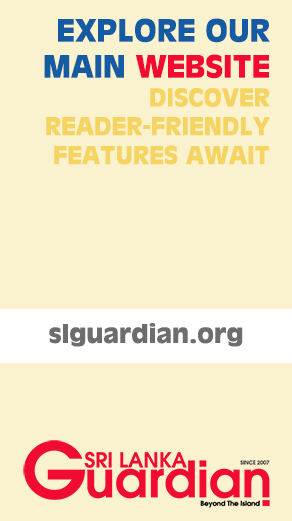









Post a Comment